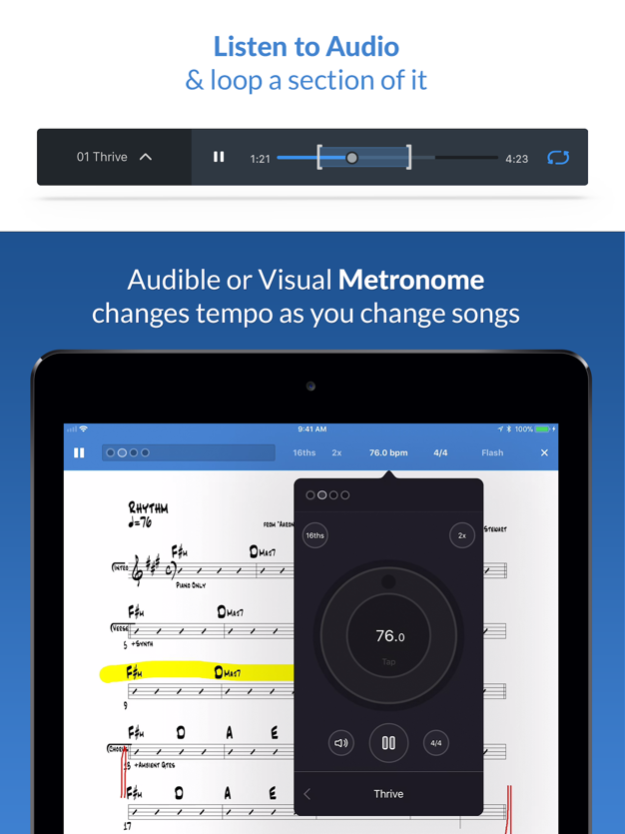Planning Center Music Stand4.5.10
Publisher Description
Planning Center Music Stand is a digital music reader that connects to your Planning Center Services account to let you flip through pages and take notes. Features include:
1.) Log in to Planning Center, open any plan in your schedule, and choose which PDF to view for each song.
2.) Turn pages hands-free using a Bluetooth foot pedal, by swiping, tapping the edge of the page, or using a MIDI device.
3.) Use Annotation Tools (highlighter, pen, text) to take notes which are stored online for each user. See your notes from other files and keys. View other user's annotations, merge them with your own, or print your annotated PDFs.
4.) Listen to audio attached to each song and loop sections of the audio.
5.) The integrated metronome changes tempo as you advance to new songs. Listen to the beat or watch the toolbar flash.
6.) Rearrange the pages for any PDF to prevent awkward page turns.
7.) Pinch to Zoom the pages to your liking and save that setting for the future.
8.) Use online or offline. Offline mode stores the last 10 viewed plans. Notes taken offline sync when you reconnect.
9.) Sessions: Allow 1 device to wirelessly control the page turns of any connected devices.
10.) External display: Connect any TV or projector via an HDMI or VGA adapter, or via Airplay mirroring to an Apple TV. Displays two pages at a time.
11.) Use "dark mode" to keep your screen dim on stage.
12.) Editors can reorder items in the plan, add new songs to the plan, edit existing items, or delete them.
NOTE: This application requires a Planning Center Services account with Music Stand enabled.Apr 22, 2025
Version 4.5.10
IMPORTANT: Our last supported version for iOS 12
In order to continue making new features and improvements to Planning Center Music Stand, this version will be the last that one includes support for devices running iOS 12.
• If your device is running iOS 12, you can continue using this version, but new updates will not be available.
• If you uninstall the app, you can always install it from the App Store, as long as you are signed into the same Apple ID associated with that app purchase.
About Planning Center Music Stand
The company that develops Planning Center Music Stand is Ministry Centered Technologies. The latest version released by its developer is 4.5.10. This app was rated by 4 users of our site and has an average rating of 2.0.
To install Planning Center Music Stand on your iOS device, just click the green Continue To App button above to start the installation process. The app is listed on our website since 2025-04-22 and was downloaded 357 times. We have already checked if the download link is safe, however for your own protection we recommend that you scan the downloaded app with your antivirus. Your antivirus may detect the Planning Center Music Stand as malware if the download link is broken.
How to install Planning Center Music Stand on your iOS device:
- Click on the Continue To App button on our website. This will redirect you to the App Store.
- Once the Planning Center Music Stand is shown in the iTunes listing of your iOS device, you can start its download and installation. Tap on the GET button to the right of the app to start downloading it.
- If you are not logged-in the iOS appstore app, you'll be prompted for your your Apple ID and/or password.
- After Planning Center Music Stand is downloaded, you'll see an INSTALL button to the right. Tap on it to start the actual installation of the iOS app.
- Once installation is finished you can tap on the OPEN button to start it. Its icon will also be added to your device home screen.
Program Details
System requirements
Download information
Pricing
Version History
version 4.5.10
posted on 2025-04-22
Apr 22, 2025
Version 4.5.10
IMPORTANT: Our last supported version for iOS 12
In order to continue making new features and improvements to Planning Center Music Stand, this version will be the last that one includes support for devices running iOS 12.
• If your device is running iOS 12, you can continue using this version, but new updates will not be available.
• If you uninstall the app, you can always install it from the App Store, as long as you are signed into the same Apple ID associated with that app purchase.
version 4.5.9
posted on 2025-02-04
Feb 4, 2025
Version 4.5.9
• The Songs search will reload to show all songs again when tapping the "x" button to clear the search field
• We fixed an issue where Annotations were not showing up when viewing a PDF from the Songs tab
• We fixed an issue that was failing to show the pop-up message that let you know the app does not currently support the Pixel Eraser when in annotation mode.
version 4.5.8
posted on 2024-10-22
Oct 22, 2024
Version 4.5.8
**Important bug fix**
• Fixes an issue for some users where the page will appear blank when you are adding text annotations to a chart
Have any questions? Use the app's built-in "Help" to email us details.
version 4.5.6
posted on 2024-06-25
Jun 25, 2024
Version 4.5.6
• General improvements
Have any questions? Use the app's built-in "Help" to email us details.
version 4.5.5
posted on 2024-04-04
Apr 4, 2024
Version 4.5.5
New in 4.5.5
• Improved: The Sessions sidebar now shows you the person's name who started the Session, instead of the device's name
Have any questions? Use the app's built-in "Help" to email us details.
version 4.5.4
posted on 2024-03-06
Mar 6, 2024
Version 4.5.4
• Fixes an issue where the Media Player would set a skipped file back to "play", whenever you refreshed the plan
• Fixes an issue where the BPM wasn't saving to the song correctly
• Crash fixes and general performance improvements
Have any questions? Use the app's built-in "Help" to email us details.
version 4.5.0
posted on 2023-08-08
Aug 8, 2023
Version 4.5.0
• At the bottom left of the pdf view, you can now see the current song's key. This is especially helpful if you are viewing a transposed or Numbers/Numerals chart. This option can also be disabled from the app's Settings screen for, "Show Key for Current Item".
Have any questions? Use the app's built-in "Help" to email us details.
version 4.4.13
posted on 2023-05-30
May 30, 2023
Version 4.4.13
What's New in Version 4.4.13
• Performance improvements & crash fixes
Have any questions? Use the app's built-in "Help" to email us details.
version 4.4.11
posted on 2023-04-18
Apr 18, 2023
Version 4.4.11
What's new in version 4.4.12
• General maintenance upgrades
*** IMPORTANT TO KNOW ***
• This version update has a minimum iOS version of 12.4. Devices running iOS 12.3 or older that have installed version 4.4.10 will remain on that version.
Have any questions? Use the app's built-in "Help" to email us details.
version 4.4.10
posted on 2022-11-15
Nov 15, 2022
Version 4.4.10
What's New in Version 4.4.10
We've added an option to help you link accounts during the logout process, so you can switch between them instead of always needing to log out.
• When you tap on your church name in your profile screen, a new option will guide you through the account-linking process.
Enjoying the app? We’d love a review!
Have any questions? Use the app's built-in "Help" to email us so we can write back. Each bug fix in this release was submitted by someone like you!